Cutter Troubleshooting
I cannot choose recorder
- Enter name of the recorder manually.
You can find you computer name in windows settings. Then just copy or write name of computer into Cutter settings.
Settings -> System -> About
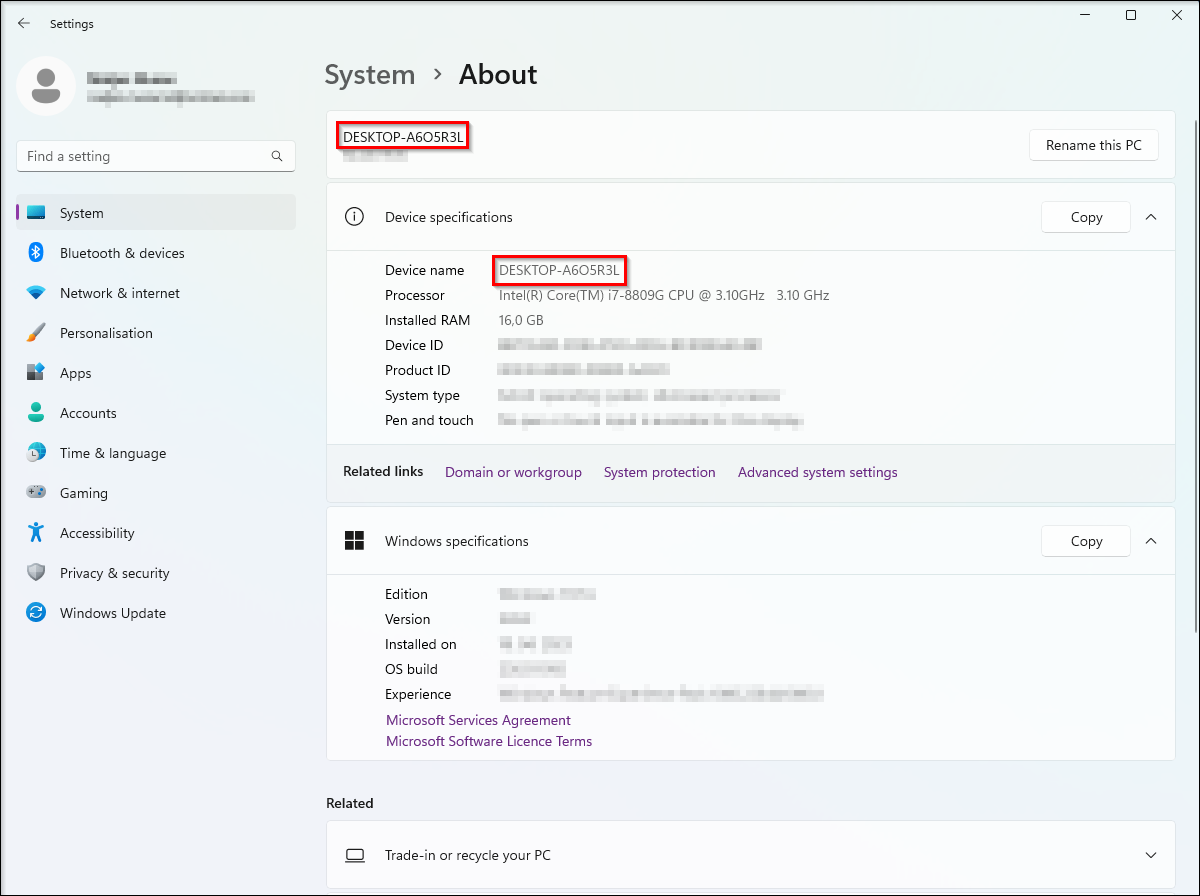
I cannot choose server
- Ping
If there is no ping, check all connections and firewall settings. Turn OFF all firewall protection. Check all cables and devices that can cause bad connection.
Video cut is showing error
- Delete JSON-Datei files
Delete JSON-Datei files with size 0KB in cutting destination folder and restart the Cutter program.
Cutting is stuck to same video for a long time
If the cutting is stuck on one video, you can exclude this video from cutting. If it still does not work Stop cutting and start cutting again. If it still does not work, close the program and open it again.
Cutting has stopped
- Check free space
If the disk has run out of free space the cutting will stop. Check if you have any free space on C or D (depending on where you were cutting to). Transfer videos to external disk to create free space. When you transfer videos leave JSON files or it will cut all the videos again.
I lost connection to Recorder
- Check internet connection
- Check Cables
- Ping
I lost connection to Packetsender
- Check internet connection
- Check Cables
- Ping
Manual cutting
If any contests are cut wrong, you can manually cut it here.
| Segment | What to do |
|---|---|
| Select file | Usually, you must cut the video from the FairReplay recorder. You must know where the recording is stored and choose the correct recording. |
| From - To | Insert the time on the recording where you want the video to start and where you want it to end. It must be written in this format: 00:03:15 |
| Select | Write the contest code in this format: gp_por2023_0001_m_0073_0002_front.mp4 gp_por2023_0002_f_0052_0033_rear.mp4 |
| Cut | The video will be cut. |
Video will automatically be put in line on the uploader. But it won’t automatically upload.
You must click on the contest – the contest will be pending on uploader. The button Contest data will appear. Click on it.
Insert contest code without rear or front: gp_por2023_0001_m_0073_0002, and then choose Angle – front or rear, and confirm.